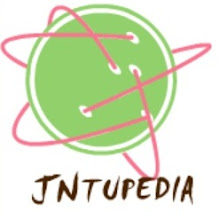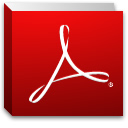 Free PDF Printer
Free PDF Printer
Download and Installation
The installation of this program is very simple. Just follow the few steps listed here:- Download the latest stable PDF Printer (4.5 MB).

Click here to download
- Open the downloaded ZIP file and run the setup program.
When the setup has completed you will have a printer called Bullzip PDF Printer. Now you are ready to print from your other applications.
Features
- Print to PDF from almost any Windows program.
- Runs on Microsoft Windows 2000/XP/XP x64/2003/2003 x64/Vista/Vista x64/2008/Windows 7
- Direct output to the same file each time or prompt for destination.
- Graphical user interface.
- Password protect PDF documents.
- Quality settings (screen, printer, ebook, prepress).
- Watermark text, size, rotation, and transparency.
- Multiple output types supported: BMP, JPEG, PCX, PDF, PNG, and TIFF.